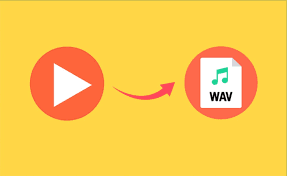Converting YouTube videos to WAV format is a must for video editors and music producers who demand high-quality, lossless audio files. WAV files retain the best audio details, making them ideal for sound editing, music sampling, and professional content creation. But with a plethora of tools available, finding the right one can be overwhelming.
This blog covers the 20 best platforms to help you extract YouTube audio in WAV format effortlessly. Whether you’re a beginner or a seasoned pro, you’ll find a solution tailored to your needs.
Why Convert YouTube Videos to WAV?
Before we jump into the list, it’s important to understand why WAV stands out among other formats like MP3 or AAC:
- Lossless Quality: WAV files preserve the original audio quality, making them ideal for professional editing and production.
- Audio Editing Convenience: WAV is universally supported by industry-standard software like Adobe Audition and Logic Pro.
- High-Resolution Audio: WAV supports a broader range of audio frequencies compared to compressed formats.
If quality is your top priority, choosing to convert YouTube content into WAV ensures you’re working with the best foundation.
The Top 20 YouTube-to-WAV Conversion Tools
Below is a curated list of tools that cater to a variety of use cases, from simplicity and speed to high-end customization options.
1. 4K Video Downloader
- Why Use It: Known for its reliability, 4K Video Downloader supports multiple formats, including WAV.
- Features:
- Batch download support.
- High-quality audio extraction.
- Cross-platform compatibility (Windows, Mac, and Linux).
- Best For: Content creators with regular, high-volume needs.
2. YTMP3
- Why Use It: Straightforward and user-friendly, YTMP3 is perfect for quick conversions.
- Features:
- Supports WAV and MP3 formats.
- Free to use without installation.
- Best For: Beginners or casual users needing a no-fuss solution.
3. Freemake Video Converter
- Why Use It: A versatile, all-in-one video and audio converter.
- Features:
- Converts YouTube videos to WAV, MP3, MP4, and more.
- Offers basic editing tools.
- Supports direct video downloads from YouTube.
- Best For: Editors needing a multi-functional toolkit.
4. Any Video Converter
- Why Use It: Combines speed, seamless downloading, and quality output.
- Features:
- Converts to multiple formats, including WAV.
- Built-in video editing tools.
- Best For: Professionals juggling multiple audio and video tasks.
5. ClipGrab
- Why Use It: Popular for its simple interface and no-frills functionality.
- Features:
- WAV and MP3 format support.
- Lightweight installation.
- Free of charge.
- Best For: Users seeking minimal software with basic functions.
6. OnlineVideoConverter
- Why Use It: A web-based platform for instant YouTube-to-WAV conversions.
- Features:
- No software download required.
- Compatible with smartphones and desktops.
- Best For: On-the-go professionals who need quick audio extraction.
7. MediaHuman YouTube to MP3 Converter
- Why Use It: Despite its name, it includes WAV conversion too.
- Features:
- Easy export to WAV format.
- Retains original audio quality.
- Best For: Audiophiles or music producers.
8. Wondershare UniConverter
- Why Use It: A premium tool offering advanced functionality and customization.
- Features:
- Audio quality adjustment options.
- Converts YouTube to WAV without quality loss.
- Compatible with 35+ formats.
- Best For: Professionals needing precision and premium features.
9. Y2Mate
- Why Use It: A dependable browser-based converter.
- Features:
- Quickly extracts WAV files from videos.
- Intuitive, ad-minimized interface.
- Best For: Users looking for free, widely available tools.
10. Audacity
- Why Use It: Trusted by audio professionals, Audacity serves as a robust converter and editor.
- Features:
- Supports WAV file editing and export.
- Free, open-source software.
- Best For: Music producers editing or remixing the extracted audio.
11. FLVTO
- Why Use It: Fast and consistent audio conversion for YouTube links.
- Features:
- WAV support with customizable bitrate.
- Best For: Beginners experimenting with lossless audio.
12. BigConverter
- Why Use It: Offers browser-based functionality with WAV support.
- Features:
- Ad-supported free service.
- File size support up to 2GB.
- Best For: Casual users needing a lightweight solution.
13. AVC Free
- Why Use It: Enables batch downloads and multiple-format conversions.
- Features:
- Drag-and-drop functionality.
- High-fidelity WAV audio extraction.
- Best For: Users handling high workloads.
14. YouTube-WAV Converter
- Why Use It: Streamlined explicitly for WAV extraction.
- Features:
- Browser-based, without installations.
- Best For: Creators who only work with WAV format.
15. KeepVid
- Why Use It: Reliable, cloud-based audio conversion.
- Features:
- No quality compromises.
- Easy to use on all devices.
- Best For: Content creators needing immediate results.
16. Zamzar
- Why Use It: A versatile file conversion platform supporting WAV extraction from YouTube.
- Features:
- Also handles email conversions.
- Best For: Multi-taskers seeking to play with various formats.
17. Jihosoft 4K Video Downloader
- Why Use It: One-click downloader for video and audio.
- Features:
- Includes multi-platform support.
- YouTube playlist download capability.
- Best For: Downloading entire playlists for bulk work.
18. VidPaw
- Why Use It: Mobile-friendly conversion tool.
- Features:
- WAV-focused simplicity.
- No additional extensions required.
- Best For: Smartphone users.
19. Softorino YouTube Converter 2
- Why Use It: Built specifically for high-quality format conversions.
- Features:
- WAV conversion without compromising fidelity.
- Best For: Professionals demanding uncompromised quality.
20. Free YouTube to MP3 Converter by DVDVideoSoft
- Why Use It: Equally adept at WAV conversion, despite its name.
- Features:
- High-speed file processing.
- Best For: Content creators on a deadline.
Understanding your workflow and goals will help you select the best tool for converting YouTube videos to WAV. Whether you’re an indie music producer crafting the perfect beat or a content creator enhancing video audio, there’s a tool here tailored to your needs.
Want to enhance your audio projects further? Sign up for free trials or explore premium features offered by many of these tools. Remember, WAV format isn’t just about quality—it’s about giving your creative projects the care they deserve.
Which tool will you try first? Share your choice in the comments below!
Final Thoughts
Converting YouTube videos to WAV format opens up a world of possibilities for creators and professionals alike. The tools we’ve covered cater to a variety of needs, from quick and simple processes to advanced features for high-quality editing. By choosing the tool that aligns with your goals, you can ensure your audio projects stand out and deliver the impact you envision.
Whether you’re producing music, enhancing content, or preserving exceptional sound quality, WAV conversion is a key step in your creative workflow. Take the time to explore these tools, maximize their potential, and bring your audio creations to life. Your next masterpiece may just be a conversion away.