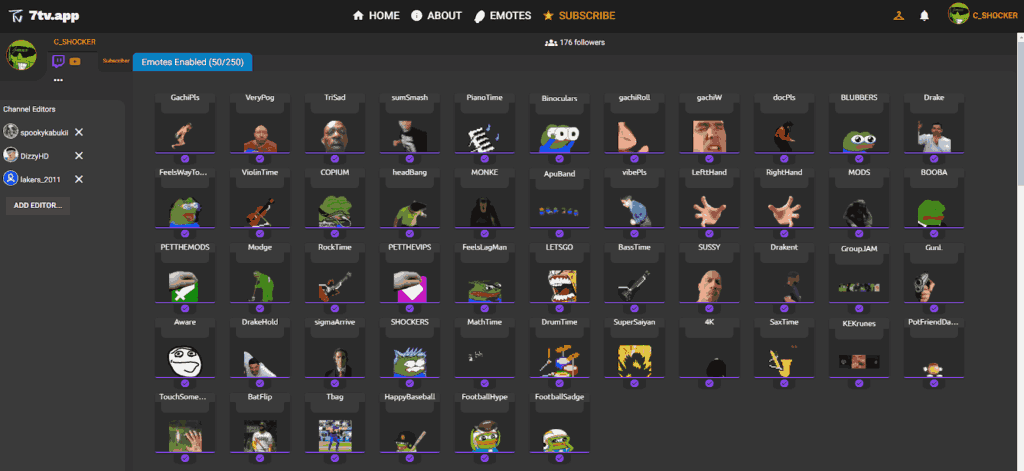In the dynamic world of live streaming, keeping your audience engaged is key to building a thriving community. Twitch streamers, gaming enthusiasts, and content creators alike are constantly seeking ways to enrich their channels and make interactions more exciting. One proven method to achieve this is by adding 7TV emotes to your Twitch channel. This guide will walk you through the process, unraveling the steps to bring vibrant and expressive emotes to your streams.
Why 7TV Emotes Matter
7TV emotes are a fantastic addition to any Twitch channel, offering a wide range of expressions that can enhance viewer interaction. These emotes provide streamers with the ability to express moods, celebrate victories, or simply entertain viewers in unique ways. Incorporating them can significantly elevate the viewer experience, encouraging more active participation from your audience.
For many streamers, using 7TV emotes has become a hallmark of their brand. These emotes allow for a personalized touch, making your channel feel distinct and memorable. In turn, viewers often become more engaged, as they enjoy the quirky and fun ways to interact during streams. This increased engagement can help content creators build a stronger community and foster loyalty among fans.
Furthermore, 7TV emotes are not just for fun—they can also be an essential tool for branding. Consistently using specific emotes helps establish a visual identity on Twitch, setting your channel apart from others. This uniqueness can attract new followers, as viewers are drawn to channels that offer a lively and interactive atmosphere.
Setting Up 7TV on Your Twitch Channel
Before you can start using 7TV emotes, you’ll need to set up 7TV on your Twitch account. This process is straightforward and can be accomplished in a few simple steps. First, ensure that you have a Twitch account and that you are logged in. If you’re new to Twitch, setting up an account is quick and easy, requiring only basic information.
Once your Twitch account is ready, visit the 7TV website. This platform provides all the tools necessary to integrate 7TV emotes into your channel. Click on the “Get Started” button, which will guide you through the installation process. This involves granting 7TV access to your Twitch account, allowing it to manage emotes and enhance your channel’s interactivity.
After granting permission, you can begin customizing your emote selections. The 7TV library contains a vast array of emotes to choose from, so take your time to browse and select the ones that best suit your channel’s style and your personal preferences. Once you’ve made your selections, the emotes will be available for use on your Twitch channel, ready to entertain and engage your audience.
Choosing the Right 7TV Emotes for Your Channel
Selecting the right emotes is crucial to maximize their impact on your Twitch channel. Consider your channel’s theme and the type of content you typically stream. For example, if you often play competitive games, emotes that convey excitement or humor might resonate well with your audience. On the other hand, if you host more relaxed streams, emotes that express calmness or friendliness could be more appropriate.
It’s also important to think about your audience’s preferences. What emotes do they frequently use or react to? Paying attention to these details can help you curate a set of emotes that your viewers will genuinely enjoy. Additionally, engaging with your community and asking for their input can be a great way to involve them in the decision-making process, further strengthening your connection with them.
Finally, don’t shy away from being creative. Unique and original emotes can set your channel apart and serve as a talking point among viewers. Consider creating custom emotes that reflect inside jokes or memorable moments from your streams. This personal touch can make your channel feel more authentic and foster a deeper sense of community.
How to Install 7TV on Twitch
Installing 7TV on Twitch is a seamless process that allows you to enhance your channel’s interaction capabilities. To start, you’ll need to add the 7TV extension to your preferred internet browser. This extension is available on platforms like Chrome and Firefox, making it accessible for most users.
Once the extension is installed, head to your Twitch Creator Dashboard. Here, you can manage various aspects of your channel, including emotes. Navigate to the emotes section, where you’ll find the option to integrate 7TV emotes. Follow the provided instructions to link 7TV with your Twitch account, enabling you to utilize the extensive library of emotes.
With 7TV successfully installed, your chosen emotes will be ready to deploy during your streams. This integration offers endless opportunities to keep your audience entertained and actively engaged. Whether you’re celebrating a hard-fought victory or sharing a laugh, 7TV emotes can add a new layer of expression to your Twitch channel.
Your Audience with 7TV
The real value of 7TV emotes lies in their ability to enhance audience engagement. Encourage your viewers to use emotes during streams by incorporating them into your interactions. You might set up challenges or games that revolve around specific emotes, creating a fun and interactive environment.
Additionally, consider highlighting certain emotes during key moments in your stream. For example, when something exciting happens, prompt viewers to spam an emote that captures the moment. This not only increases viewer participation but also creates a sense of community as everyone joins in on the excitement.
Engagement doesn’t stop at live streams. Use social media and your channel’s community page to encourage discussions around the emotes. Share stories or clips that feature the emotes in action, and ask your audience to share their own experiences. This continued interaction helps maintain interest in your channel and keeps your community active.
Monitoring and Adjusting Your Emote Strategy
To ensure your 7TV emotes are having the desired impact, it’s important to monitor their usage and adjust your strategy accordingly. Twitch provides analytics tools that can show you which emotes are most popular among your viewers. Use this data to refine your emote selection, replacing less popular options with new choices that better suit your audience.
Regularly reviewing your emote strategy allows you to stay in tune with your audience’s preferences. Consider conducting surveys or polls to gather direct feedback from your viewers. This not only demonstrates that you value their opinions but also helps you make informed decisions about which emotes to keep or update.
Finally, don’t hesitate to experiment with new emotes or strategies. The Twitch streaming landscape is constantly evolving, and staying adaptable is key to maintaining relevance. By being proactive and responsive to your audience’s needs, you can continue to foster a vibrant and engaged community.
Boosting Your Channel’s Appeal with 7TV
Incorporating 7TV emotes is just one of many ways to enhance your Twitch channel’s appeal. Alongside emotes, consider other elements that contribute to a polished and engaging stream. High-quality graphics, clear audio, and a consistent streaming schedule all play a role in attracting and retaining viewers.
Collaborating with other streamers can also expand your reach and introduce your channel to new audiences. Partnering with fellow creators allows you to share emotes and ideas, fostering a sense of camaraderie within the Twitch community. These collaborations can lead to mutual growth and open doors to exciting opportunities.
Ultimately, the goal is to create a channel that feels inviting and dynamic. By utilizing 7TV emotes alongside other channel-boosting strategies, you can create a memorable experience for your viewers and encourage them to return time and time again.
Addressing Common Challenges with 7TV
While 7TV emotes offer numerous benefits, streamers may encounter challenges when implementing them. One common issue is ensuring compatibility with different viewers’ setups. To address this, provide your audience with clear instructions on how to enable and use the emotes on their devices, ensuring everyone can join in the fun.
Another challenge is maintaining a balance between emote usage and stream content. While emotes are a valuable tool for engagement, they should complement rather than overshadow your primary content. Encouraging emotes during appropriate moments helps maintain this balance and ensures your stream remains focused.
Finally, be prepared to handle any technical difficulties that arise. Whether it’s an issue with the 7TV extension or an unexpected glitch, having a plan in place to address these challenges will minimize disruptions to your stream. Regularly updating your software and keeping communication open with your audience can help mitigate potential problems.
Staying Updated with 7TV Trends
The world of Twitch and 7TV emotes is always evolving, with new trends and features emerging regularly. Staying informed about these developments ensures your channel remains fresh and engaging. Subscribe to newsletters, follow relevant social media accounts, and participate in online forums to keep up with the latest emote trends.
Additionally, keep an eye out for special events or collaborations within the 7TV community. Participating in these events can introduce you to new emotes and creative ideas, enriching your channel’s offerings. Being involved in the broader 7TV community fosters connections and inspires innovation.
By staying updated and open to new trends, you can position your channel as a leader in the Twitch community. This proactive approach not only keeps your content exciting but also helps you adapt to the changing preferences of your audience.
Building a Community with 7TV
Creating a strong community is essential for long-term success on Twitch, and 7TV emotes can play a pivotal role in achieving this goal. Encourage your viewers to contribute ideas for new emotes or to share their favorite memories involving existing ones. This involvement fosters a sense of ownership and belonging among your audience.
Host community events or challenges that center around emote usage, inviting viewers to participate and engage with one another. These interactions strengthen bonds within your community and create a welcoming atmosphere for newcomers.
Above all, prioritize open communication and be responsive to feedback. By actively engaging with your audience and valuing their input, you’ll cultivate a loyal and supportive community that continues to grow alongside your channel.
Conclusion
Adding 7TV emotes to your Twitch channel is a powerful way to enhance viewer interaction and build a thriving community. These emotes offer streamers the opportunity to express creativity, engage audiences, and establish a unique brand identity. By following the steps outlined in this guide, you can seamlessly integrate 7TV emotes into your channel and unlock new levels of engagement.
Remember to regularly review and adjust your emote strategy to align with your audience’s preferences. Stay informed about the latest trends and developments within the 7TV community to keep your content fresh and exciting. With dedication and creativity, 7TV emotes can become a valuable asset in your streaming toolkit, helping you achieve success on Twitch.