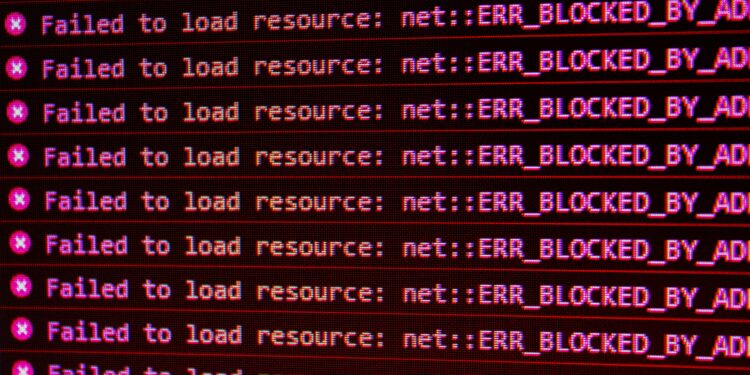When you encounter the dreaded “src refspec main does not match any” error in Git, it can be frustrating, but don’t worry – you’re not alone. This error typically occurs when trying to push changes to a repository, and understanding its root causes will help you resolve it quickly.
Understanding the Error
The “src refspec main does not match any” error usually appears when:
- You haven’t made any commits in your repository
- Your local branch name doesn’t match the remote branch name
- You’re trying to push to a non-existent branch
- Your initial commit hasn’t been properly set up
Common Scenarios and Solutions
Scenario 1: No Initial Commit
If you’ve just created a repository and tried to push without making any commits, you’ll encounter this error. Here’s how to fix it:
# Initialize your repository (if not already done)
git initgit add .
git commit -m “Initial commit”
git push -u origin main
Scenario 2: Branch Name Mismatch
Sometimes the error occurs because your local branch name doesn’t match the remote. Here’s how to check and fix this:
# Check your current branch
git branchgit checkout -b main
git branch -m master main
git push -u origin main
Scenario 3: Uninitialized Remote Repository
If you haven’t set up your remote repository correctly:
# Check your remote repository configuration
git remote -vgit remote add origin your-repository-url
git push –set-upstream origin main
Best Practices to Avoid This Error
- Always initialize your repository with a README:
# Create a README file
echo "# My Project" > README.md
git add README.md
git commit -m "Initial commit with README"- Verify your branch names:
# List all branches
git branch -agit checkout main
- Check your remote configuration:
# View remote settings
git remote -vgit remote get-url origin
Troubleshooting Steps
If you’re still experiencing issues, follow these steps:
- Verify your repository status:
git status- Check if you have any commits:
git log- Confirm your branch configuration:
git config --get init.defaultBranch- Reset your remote if necessary:
git remote remove origin
git remote add origin your-repository-urlCommon Mistakes to Avoid
- Don’t push before making an initial commit
- Ensure your local and remote branch names match
- Double-check your remote repository URL
- Make sure you have the necessary permissions for the repository
Conclusion
The “src refspec main does not match any” error is usually straightforward to fix once you understand its causes. By following these steps and best practices, you can resolve the issue quickly and prevent it from occurring in the future. Remember to always verify your repository’s state before pushing changes, and make sure you have a proper initial commit in place.
If you’re still experiencing issues after trying these solutions, check your Git configuration and repository permissions, or consult your team’s Git administrator for specific workflow requirements.
Would you like me to elaborate on any of these solutions or provide additional examples for a specific scenario?